Top 10 AI Clothes Changer Tools Online (Free & No Login Needed!)
-
 Admin
Admin - 15 Apr, 2022
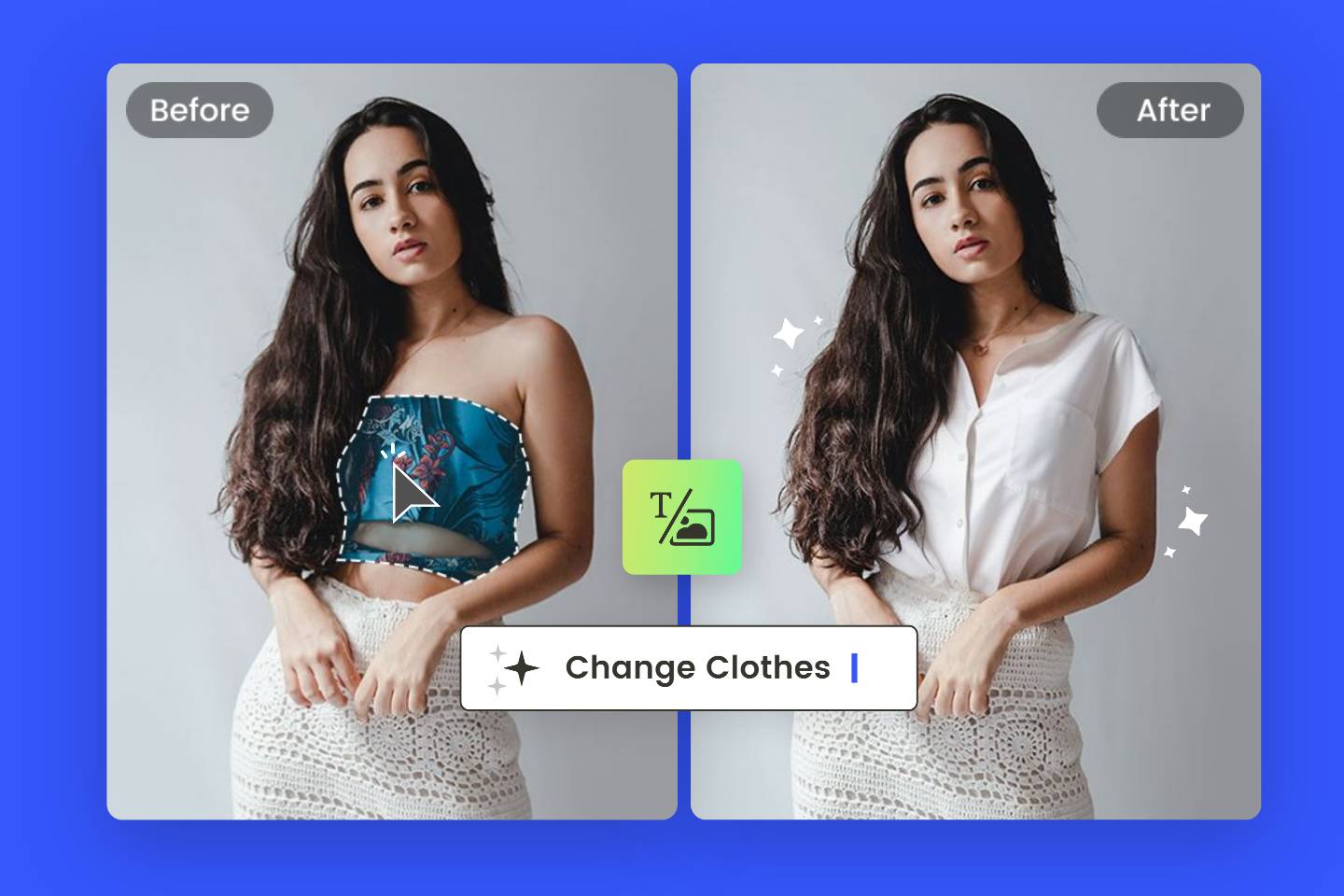
Top 10 AI Clothes Changer Tools Online (Free & No Login Needed!)
The rise of AI in the fashion and tech world has brought us one of the coolest innovations: AI clothes changers. Whether you’re a content creator, fashion enthusiast, or just curious, you can now change outfits in photos using free AI tools — without even logging in.
In this post, we’ll walk you through the top 10 AI clothes changer tools online that are free, easy to use, and deliver stunning results.
What is an AI Clothes Changer?
An AI clothes changer is a tool that uses artificial intelligence to digitally swap or redesign clothing in images. These tools allow users to upload a photo and see how they’d look in different outfits — from casual wear to professional looks, or even themed costumes — instantly.
Use cases include:
- Trying new outfit styles
- Virtual fashion modeling
- Social media content creation
- Digital fashion experimentation
These tools are fast, automatic, and often don’t require any graphic design experience or login.
Benefits of AI Clothes Changer Tools
- 🧥 Try Before You Buy: Preview fashion styles without visiting a store.
- 🎨 Creative Freedom: Experiment with wild, custom outfits.
- 🚀 Instant Results: Get quick transformations with one click.
- 🔒 No Login Required: No signup or data sharing needed.
- 📸 Social Media Ready: Perfect for Instagram, TikTok, or YouTube thumbnails.
Top 10 Free AI Clothes Changer Tools (No Login Needed)
Here are the top-performing tools you can use right now:
1. Pixnova AI Clothes Changer
- 🌐 Visit Pixnova
- Login: ❌ Not required
- Free: ✅ Yes
- Best For: Fast outfit switching
- Features:
- Ultra-realistic clothes overlay
- Multiple templates
- No watermark

2. Ifoto AI Clothes Changer
- 🌐 Visit Ifoto
- Login: ❌
- Free: ✅
- Best For: Fashion influencers
- Features:
- Drag & drop interface
- Background removal + outfit change
- High-resolution output
3. OpenArt AI Clothes Changer
- 🌐 Visit OpenArt
- Login: ❌
- Free: ✅
- Best For: AI artists
- Features:
- Text-to-outfit generation
- Anime & creative templates
- Open-source art tools

4. TryItOn AI
- 🌐 Visit TryItOn
- Login: ✅ (minimal)
- Free: Limited free credits
- Best For: Professional headshots with outfit swaps
- Features:
- Photo-realistic clothes replacement
- AI-trained on your selfies
5. Fotor AI Clothes Editor
- 🌐 Visit Fotor
- Login: ❌
- Free: ✅
- Best For: Beginners
- Features:
- Intuitive UI
- AI avatar with custom outfits
- Fun and casual templates

6. Reface App (Clothes Filters)
- 📱 Mobile app
- Login: ❌
- Free: ✅
- Best For: Entertainment & reels
- Features:
- AR-based clothes switching
- Funny outfits & celeb styles
- Social sharing built-in
7. Artguru AI
- 🌐 Visit Artguru
- Login: ❌
- Free: ✅
- Best For: Customization lovers
- Features:
- Cartoon and realistic filters
- Advanced controls for clothing types
8. DeepSwap AI
- 🌐 Visit DeepSwap
- Login: ✅
- Free: Limited trial
- Best For: Content creators
- Features:
- Face and clothes swap
- Deepfake-grade realism
9. Remaker AI
- 🌐 Visit Remaker
- Login: ❌
- Free: ✅
- Best For: AI fashion edits
- Features:
- Outfit stylization
- AI fabric and color matching
10. PhotoAI
- 🌐 Visit PhotoAI
- Login: ✅
- Free: Yes (trial)
- Best For: Personalized outfit generation
- Features:
- Smart outfit switching
- Perfect for LinkedIn-style photos

Comparison Table
| Tool | Free to Use | Login Needed | Output Quality | Best For |
|---|---|---|---|---|
| Pixnova | ✅ | ❌ | ⭐⭐⭐⭐ | Fast outfit switching |
| Ifoto | ✅ | ❌ | ⭐⭐⭐⭐ | Fashion influencers |
| OpenArt | ✅ | ❌ | ⭐⭐⭐⭐⭐ | AI artists |
| TryItOn | ✅ (trial) | ✅ | ⭐⭐⭐⭐⭐ | Professional photos |
| Fotor | ✅ | ❌ | ⭐⭐⭐ | Beginners |
| Reface | ✅ | ❌ | ⭐⭐⭐⭐ | Fun content |
| Artguru | ✅ | ❌ | ⭐⭐⭐⭐ | Custom styles |
| DeepSwap | ✅ (trial) | ✅ | ⭐⭐⭐⭐⭐ | Content creation |
| Remaker | ✅ | ❌ | ⭐⭐⭐⭐ | AI fashion |
| PhotoAI | ✅ (trial) | ✅ | ⭐⭐⭐⭐⭐ | LinkedIn headshots |
How to Use These AI Clothes Changer Tools
Using these platforms is simple. Here’s a general step-by-step guide:
- Upload Your Photo: Choose a clear image with good lighting.
- Choose a Template or Style: Select the outfit or theme.
- Click “Generate” or “Apply”: Let the AI do the magic.
- Download or Share: Download the final image in HD.
💡 Pro Tip: Use front-facing photos with minimal background distractions for best results.
Are AI Clothes Changers Safe?
Most of these tools follow basic privacy policies, but here are a few things to keep in mind:
- Avoid uploading sensitive or private images.
- Prefer platforms that don’t store data permanently.
- Check for watermark or data retention disclaimers.
Look for tools with clear T&C and privacy info (Pixnova, Ifoto, etc. are safe to use).
Real-Life Use Cases
- 👗 Fashion Influencers: Try new looks before photo shoots.
- 📸 Content Creators: Create thumbnails for YouTube or reels.
- 🛍️ Online Shoppers: Preview clothes virtually.
- 🎨 Digital Artists: Combine AI art with fashion for NFT or editorial concepts.
FAQs
❓ Is there an AI clothes changer online free without login?
Yes! Tools like Pixnova, Ifoto, and OpenArt let you change outfits without signing up.
❓ Can I use these tools on mobile?
Many tools are mobile-optimized. Reface is a mobile-first app.
❓ Are these AI tools really free?
Yes, most offer full features for free or with limited high-quality downloads.
❓ Do these tools work for group photos?
Some do, but solo portraits work best for accurate results.
Conclusion
AI clothes changers are an exciting way to try out new styles, generate content, and have fun with fashion. Best of all — you can do it for free, online, and without logging in.
If you’re looking to change outfits with AI instantly, start with Pixnova, Ifoto, or OpenArt.
Have you tried any of these tools? Comment below with your experience or results!
Want more AI-powered tool guides? Follow me for weekly posts on the best tools in tech and artificial intelligence.